From the heavyweight pixels of the oldest CRT to the latest curved or flexible OLEDs, monitors have come a long way since the early days of computing, providing ever sharper and more responsive images to meet the increasing visual demands of users. Whether in the office for simple spreadsheet work or as part of a high-end gaming set up, computer monitors have got bigger and better, meaning that there is always new electronic equipment available to upgrade your setup.
Unfortunately, keeping up with the latest technologies also means high levels of obsolescence, and with the wholesale switch from CRT monitors to LCDs roughly between the years of 2003 and 2008, a whole load of electronic waste was created, and in many cases, “waste” that was still in operational condition. While much of this waste was repurposed and reused, there were still plenty of CRTs that ended up in landfill, with some estimates suggesting that at least 7 billion pounds of CRT glass was disposal-bound in 2014.
However, while during those initial years of transition there was little infrastructure available to responsibly dispose of CRTs, today in the US, repair and recycling options are easily found. In addition, for other types of monitors such as LCD and OLED, e-waste recycling programs are already in place, meaning the next transition to future tech may be less impactful.
Why It Is Important to Recycle Computer Monitors?
Recycling computer monitors, as with any type of e-waste, is important for a number of reasons. Firstly, and perhaps most importantly, many devices contain toxic metals and other hazardous materials which, if not disposed of properly, can leach into the ground and cause significant environmental issues.
Secondly, the amount of energy and resources required to produce electronic devices such as computer monitors is also significant. When these resources are sent to landfill and not recycled, they are wasted—meaning more virgin resources must be mined or produced to manufacture new products.
Finally, whether you are an individual or business, many countries, including the US, have implemented regulations regarding the proper disposal of e-waste and computer monitors. Failure to comply with these regulations can mean fines or even imprisonment.
What Are the Potential Environmental Hazards of Computer Monitors?
E-waste is thought to account for up to 70% of our total toxic waste generation, and with an estimated 53.6 million tons produced globally in 2019 alone, the potential for extreme environmental damage is very real. Today, only around 17% is formally collected and recycled, leaving significant amounts of e-waste either left in landfills or illegally dumped elsewhere.
Old computer monitors and televisions are among the most common hazardous e-waste items in circulation today, and the transition from CRTs to flat-panel screens over the past two decades has played a huge part in this. This means that millions of tons of harmful e-waste were generated almost overnight, as people threw out their bulky CRT monitors in favor of newer flat screens.
Those cathode ray tubes (CRTs) can contain up to eight pounds of lead, alongside other harmful substances such as phosphor, barium, and mercury. Newer liquid crystal displays (LCDs) and other types of flat panel monitors are likely to contain hazardous waste such as mercury, arsenic, and cadmium, and all types of e-waste are usually manufactured in various types of plastics which are not biodegradable.
Taken together, computer monitors that are not recycled will leach heavy metals such as lead and arsenic into the ground, which eventually makes its way into natural water systems. Additionally, with incineration of e-waste still practiced across the globe, many other toxic substances are created during the process that are then pumped into the air.
4 Steps to Recycle Computer Monitors
The good news is that recycling computer monitors today is much easier than it was 20 years ago when the switch from CRT monitors to LCDs was taking place. In fact, in just a few simple steps, you can ensure your CRT, LCD, or OLED is reused or recycled responsibly, while also contributing to a circular economy through repair and reuse. Read on to learn more.
1. Prepare Your Monitor
Naturally, unplugging and dusting down your monitor is the first step you will need to take to recycle your computer monitor. Most power cords, if they are unpluggable, can be reused on other similar devices, while other cables such as VGA, HDMI, DVI, AV, and USB may also be useful for other devices. If there are cables that you no longer require, try to pass them on to friends or family or, eventually, send them for recycling along with your monitor.
2. Think About Repairing Your Monitor
If your monitor is broken, before you consider buying a new one, think about whether repairing it is a viable option for you. In many cases, electronic devices can be repaired if the problem is a simple one, ensuring you get the most out of your device before it is sent for recycling.
3. Check for Resale Value
Whether your monitor is in full working order, or it is faulty, you may still be able to find a new home for it on the second-hand market—helping to reduce waste generation and boosting the circular economy. For example, CRTs that are still working are in high demand within the gaming community, with some of the rarest examples still selling for thousands of dollars. Even broken monitors may still be worth something, so checking the resale value of your monitor is a good first step to keeping it in the loop and out of landfill.
4. Check Manufacturer Recycling Programs
Today, and particularly for newer devices, extended producer responsibility (EPR) programs may extend to your monitor, allowing you to contact the manufacture or retailer directly for trade-in so it can be reused, refurbished, or recycled. To do this, simply check the manufacturer website and look for your closest drop-off point for electronic waste recycling.
5. Find Your Local E-Waste Recycling Provider
If your monitor cannot be resold or reused, then it’s time to start looking for your local e-waste recycling service. In many cases, checking your state’s current services through the EPA wesbite will give you guidance on if and where you can take computer equipment for disposal at your closest recycling facility. Additionally, if you are a business or you have bulk e-waste to dispose of, you may need to contact an electronics recycling company to divert your items away from landfill in line with local or national laws.
How RTS Can Help You with The Recycling of Computer Monitors?
For businesses with large amounts of e-waste to dispose of, including computer monitors, RTS is on hand to help you manage and divert it responsibly and in line with local or national compliance standards. With services including bulk electronics recycling removal supported by on-demand e-waste collection and comprehensive diversion metrics, you can responsibly recycle computer monitors, other types of e-waste, and much more.
Contact a member of our team today for more information on how RTS can help you meet your sustainability goals.